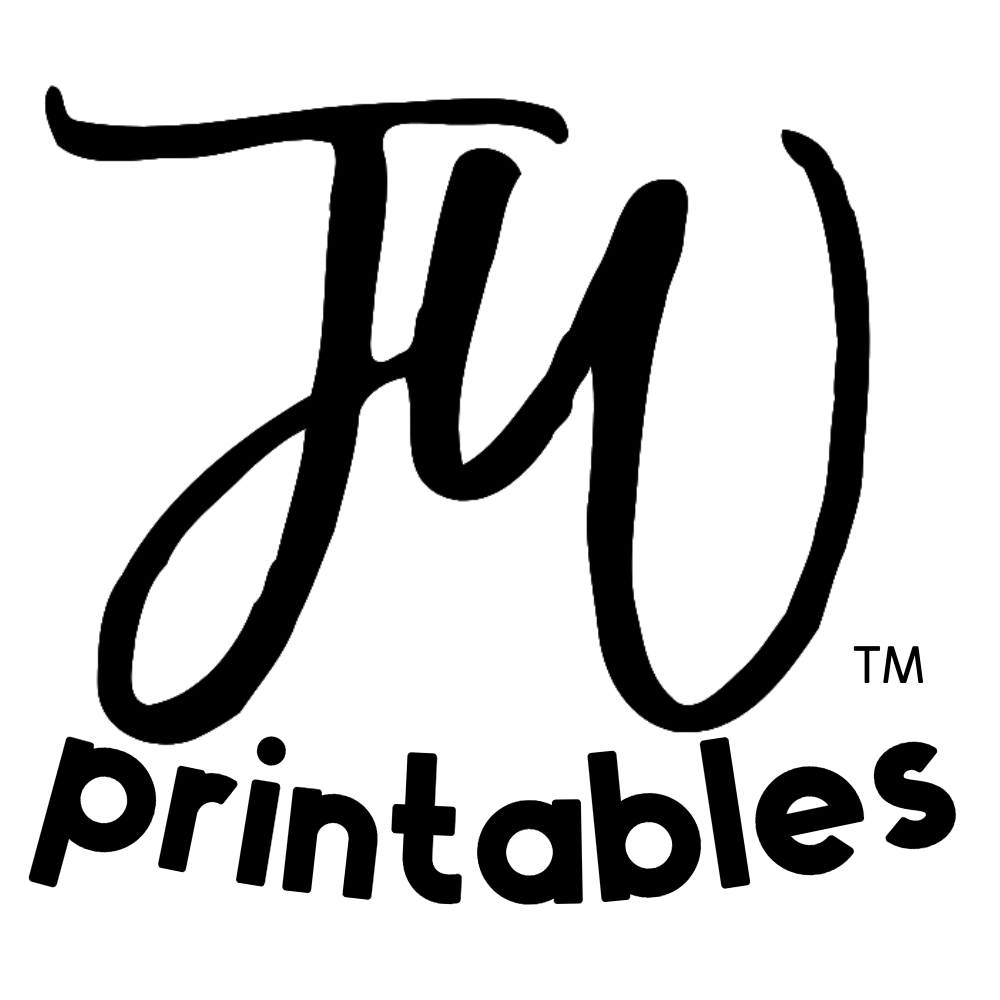This free printable is for you! We hope you enjoy it. Please consider visiting our gift shop as proceeds directly support the expenses for this website.

To download and print, please add this item to your cart, using the button below.
Welcome to DAY 4 of our week of Caleb and Sophia!
This week we’ll be releasing a free printable everyday with a Caleb and Sophia theme since the brothers have been so kind and loving in providing the Caleb and Sophia animated series for our young ones.
If you know a family with young ones who would love to participate in the giveaways or who would like to see all the printables we release this week, please refer them to our website so they can get in on all of the goodies!
Today’s free printable is a cool 3D toy, our version of the Translator bot that appears in Caleb & Sophia Episode 16 on JW.org.
This episode is where Caleb & Sophia learn to use the JW Language app so they can talk to people in the territory who don’t speak their language!
We created our own version of this hilariously cute little robot that parents can print out and assemble with their children.
Included with the robot is his remote control and some language cards that fit inside the remote that teach how to say hello in different languages! Also included are blank remote cards that you can use to teach your children other phrases in other languages.
Instructions on how to create this little robot are just below.
How To Assemble The Robot
This is a very image heavy post, but we wanted to make sure that the instructions were clear! If you get confused, please reference the photos for clarification.
Step 1: Start with the sheets of paper. Cut out each piece except the robot’s hands. Step 2: The robots hands have a dotted line down the middle. Fold there and glue the space in between. Then you’ll be able to cut the hands double sided in one go without a lot of trouble. Put these aside, you’ll use them later.
Step 2: The robots hands have a dotted line down the middle. Fold there and glue the space in between. Then you’ll be able to cut the hands double sided in one go without a lot of trouble. Put these aside, you’ll use them later.




Step 3: On to the Robot! First things first, you’ll want to score all the lines that you’ll be folding. Trust me, this will help immensely and make sure that there are no crinkled, wrinkled or poorly folded edges. This is important since it will affect how your robot turns out. Use a ruler to make sure the lines are crisp and straight when you score them.

You’ll want to score each white line, where each glue flap connects to a color and where there are “v” shaped dips in the glue flaps. If in doubt, refer to photos as we go for where folds should be.

Step 4: You’ll also want to cut out with an X-Acto knife the 2 octagonal spots on the robot print outs. These holes will serve a purpose, which you’ll see next.

Step 5: Now that everything is cut, scored and folded, its time for the assembly instructions! To begin you’ll want to take the cut out piece that looks like a bunch of coils. The robot has a wire coil for a neck, so that’s what this piece will serve as.

You want to take the triangular edges of the coil and slip them inside the shape of the octagon. Make sure the coils face outward. Glue them in place one by one. This was the easiest way to attach the neck to the robot without weird maneuvering methods.


Step 6: Now assemble the head. It’s basically just a box but here are some photos to explain.


If you notice in the photo above, the remaining glue flaps point outward instead of inward. When trying out this printable a few times, I found it would be easier to have the last flaps face outward so you can glue them in and secure them easily.

Step 7: Now you can add the little side.. hinges? to the robot’s head! All you do is glue each tab to the head so that they sit evenly on each side. Pictures explain more below..



All done with the head!
Step 8: Now to attach the neck to the body. Attach the coils in the same way you attached them to the head. Place inside the octagonal hole and put each triangle in a slot and glue.



And now you can close up the box of his body as picture below.

Step 8: Now to work on the lower part of his body and his legs! The legs go inside the horizontal slots as pictured below. You’ll glue them in the same way you glues in the neck pieces, only this will be even easier than those.




Step 9: Now you can attach the legs and remainder of the body to the robot.
Just glue each tab into the robot, making sure the legs are facing down.

Make sure that the last tab, which has a green color to it, is glued on the outside of the robot. This is easier than trying to close the box off by gluing it on the inside. Pictured below:

Finishing Touches: Glue the robots mouth & arms on as pictured below


All done! He should look something like this now!

How To Assemble The Remote Control
The remote is easy! It’s basically a box with a top that you can open and close to put the language cards inside of. There’s a 3d button that you can put on and an antenna to make it more realistic! Its fairly simple, so just follow the images below.